ArcLight is a streaming mobile trading application which allows users to view data and trade while on the go.
Powerful, yet easy to use with all data updating in real time. No need to refresh any screens to see exactly what is happening.
Features
- Watchlist
- Full Depth (prices and orders)
- Trades
- Charting
- Accounts
- Orders
- Holdings
- Balances
Trading and alerting coming soon.
Screen images
See the screen shots below to quickly get a feel of the power and ease of use of this app. Click on any screen shot image to view them in a light box.
The main menu can be accessed at any time. It quickly allows you to navigate to different sections of the app. The main stocks page is a watchlist showing real time pricing for securities and indices. You can add, remove and reorder the stocks to customise it. Touch any stock to view its details. Shows the prices, state and attributes of a security. All values are updated in real time with changes highlighted. Easily navigate to other information about a security such as depth and charts. Shows the order book depth for a security. The depth can be shown as orders or as price levels and is updated in real time with changes highlighted. During pre auction phase, price levels and orders that will match will be
specially marked. Shows the current day’s trades for a security. Updated in real time as new trades are executed. Shows the prices and state of an index. Values are updated in real time with changes highlighted. Not sure of a security’s code or name? Easily find it with the symbol search facility within ArcLight. Show and access all the your brokerage accounts. Summary of a brokerage account’s balances, holdings and orders. All values are updated in real time as orders are placed, amended, matched etc. Customise ArcLight to better suit your preferences. Switch between dark and light color themes, how you want times displayed and how long changes should be highlighted.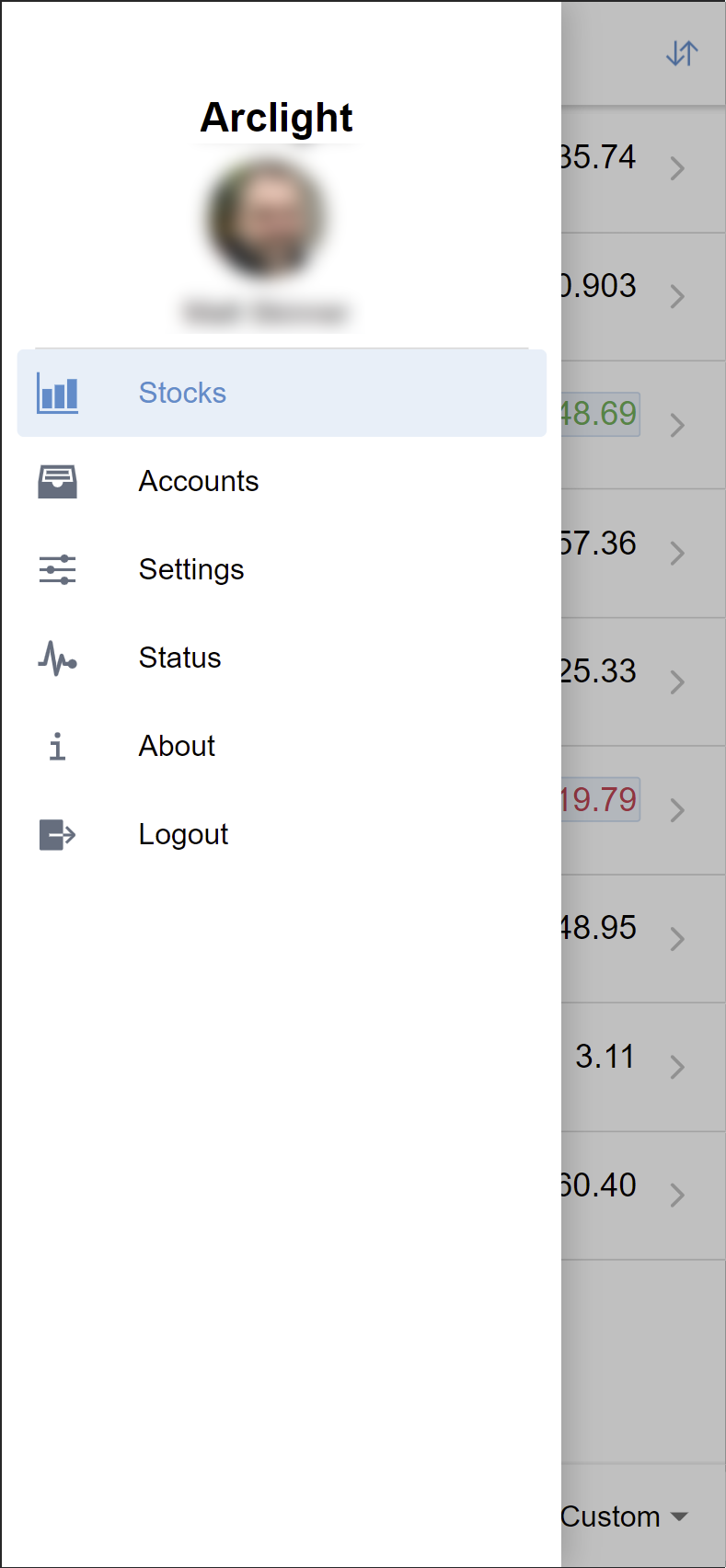
Main Menu
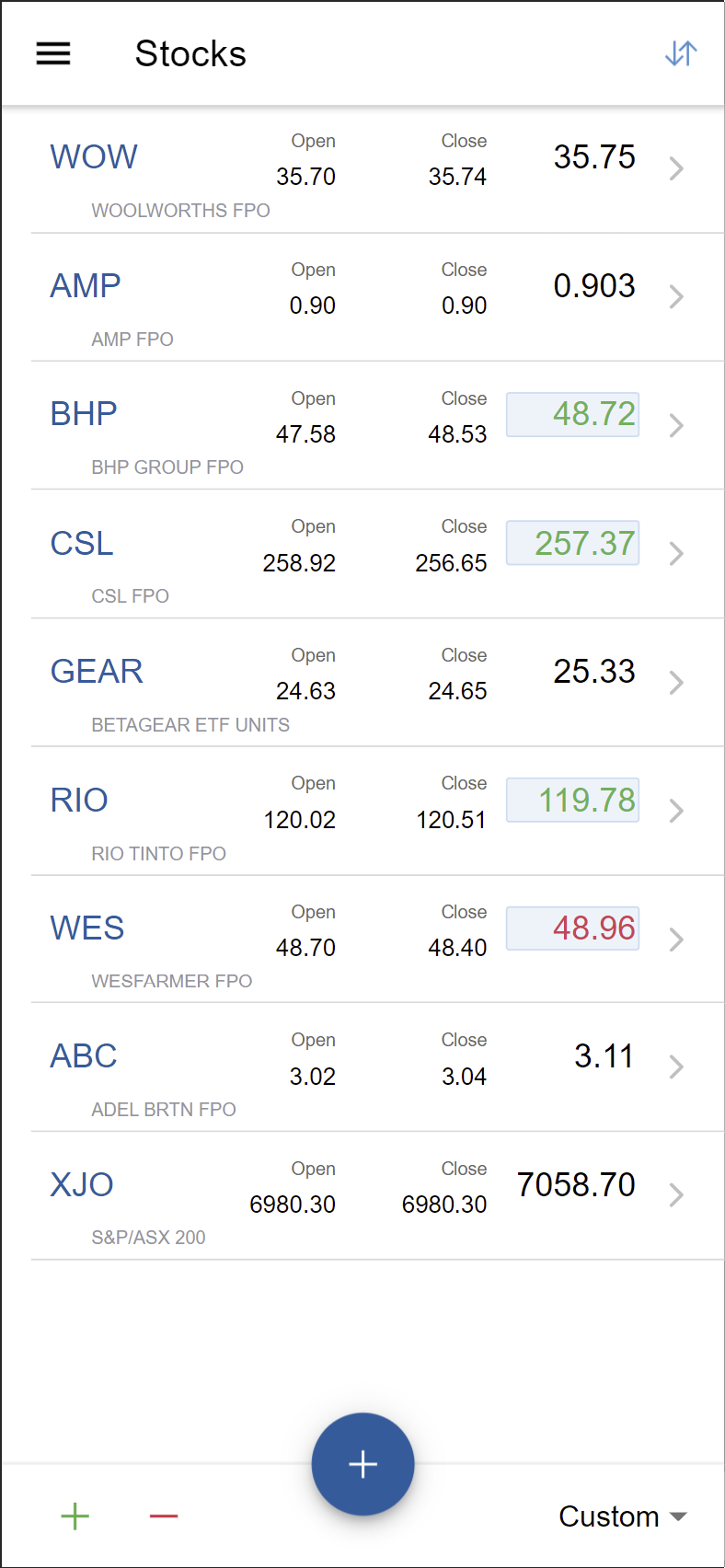
Stocks
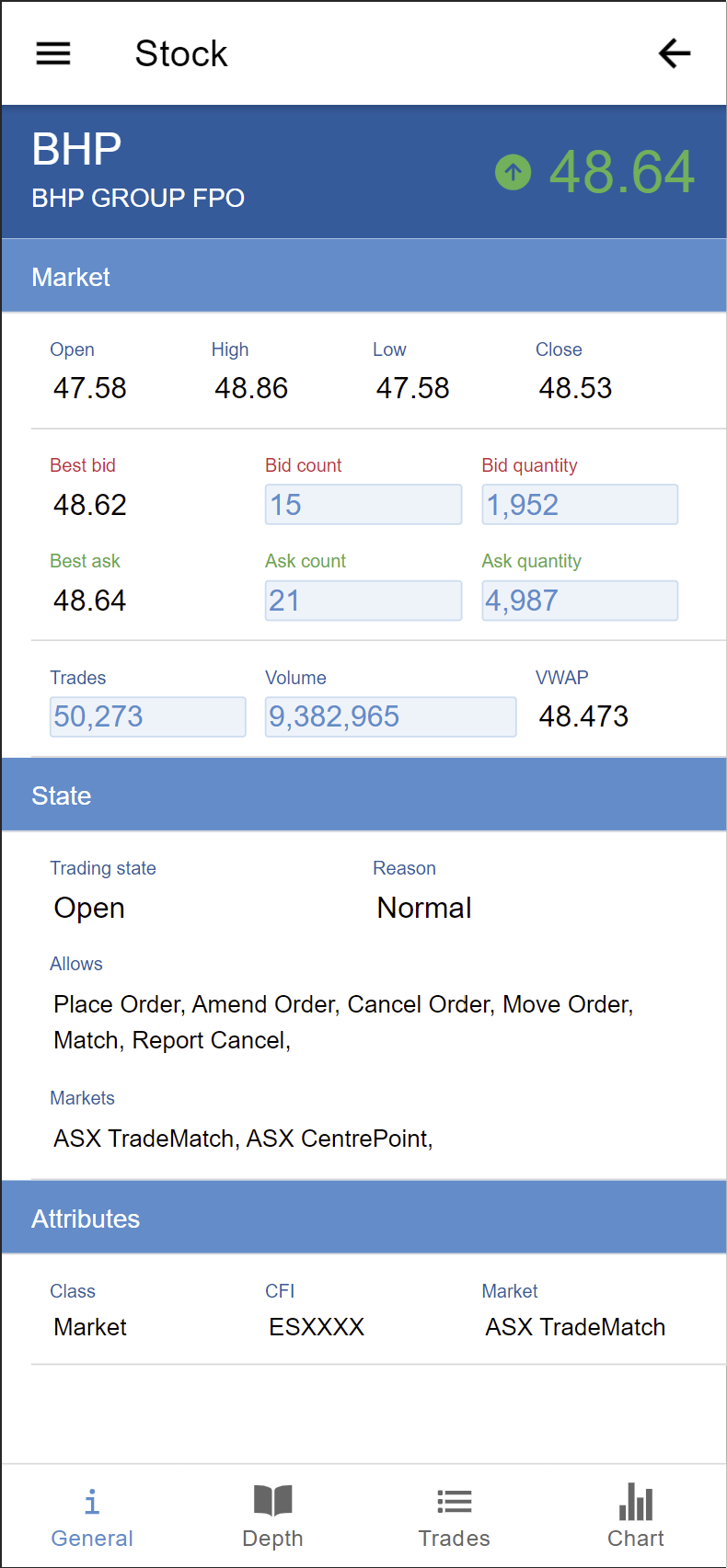
Security Details
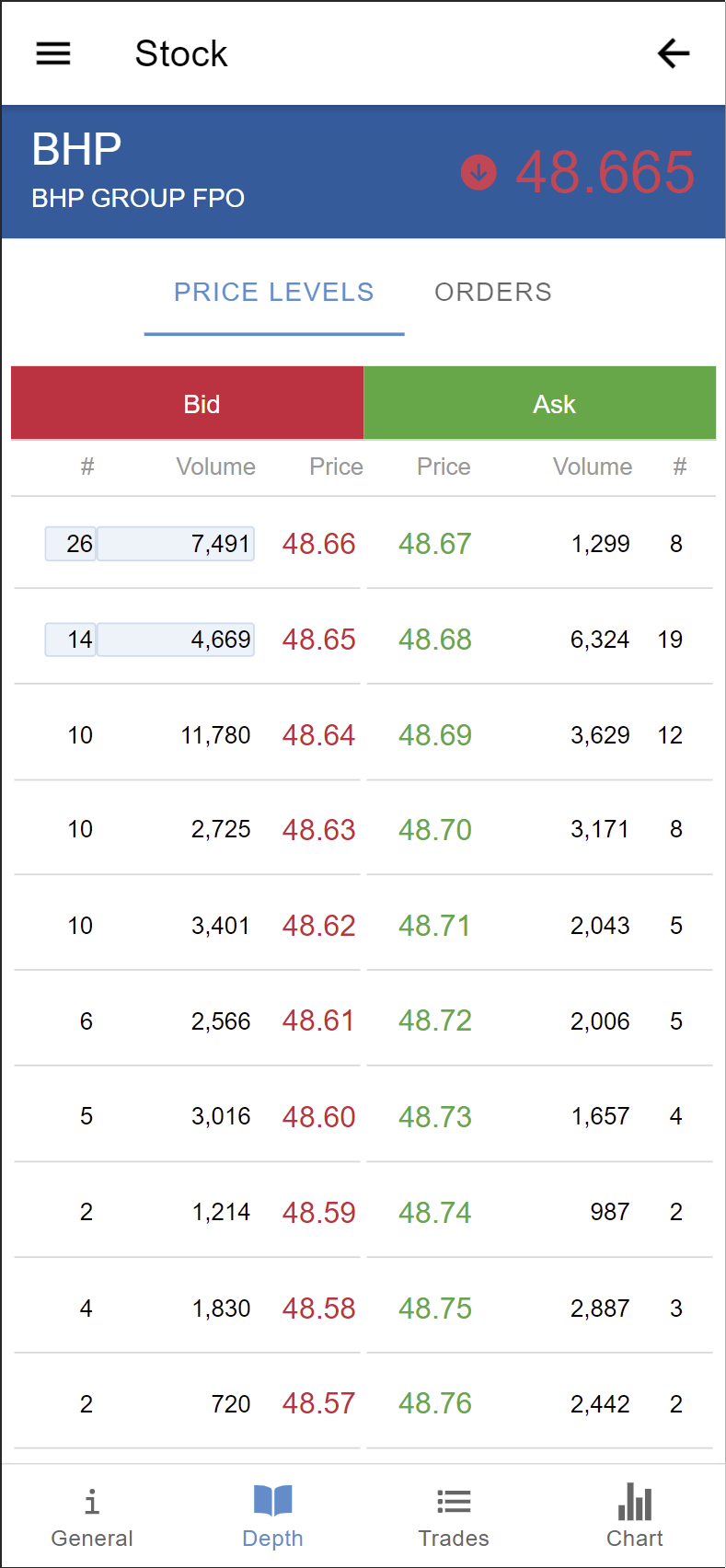
Security depth
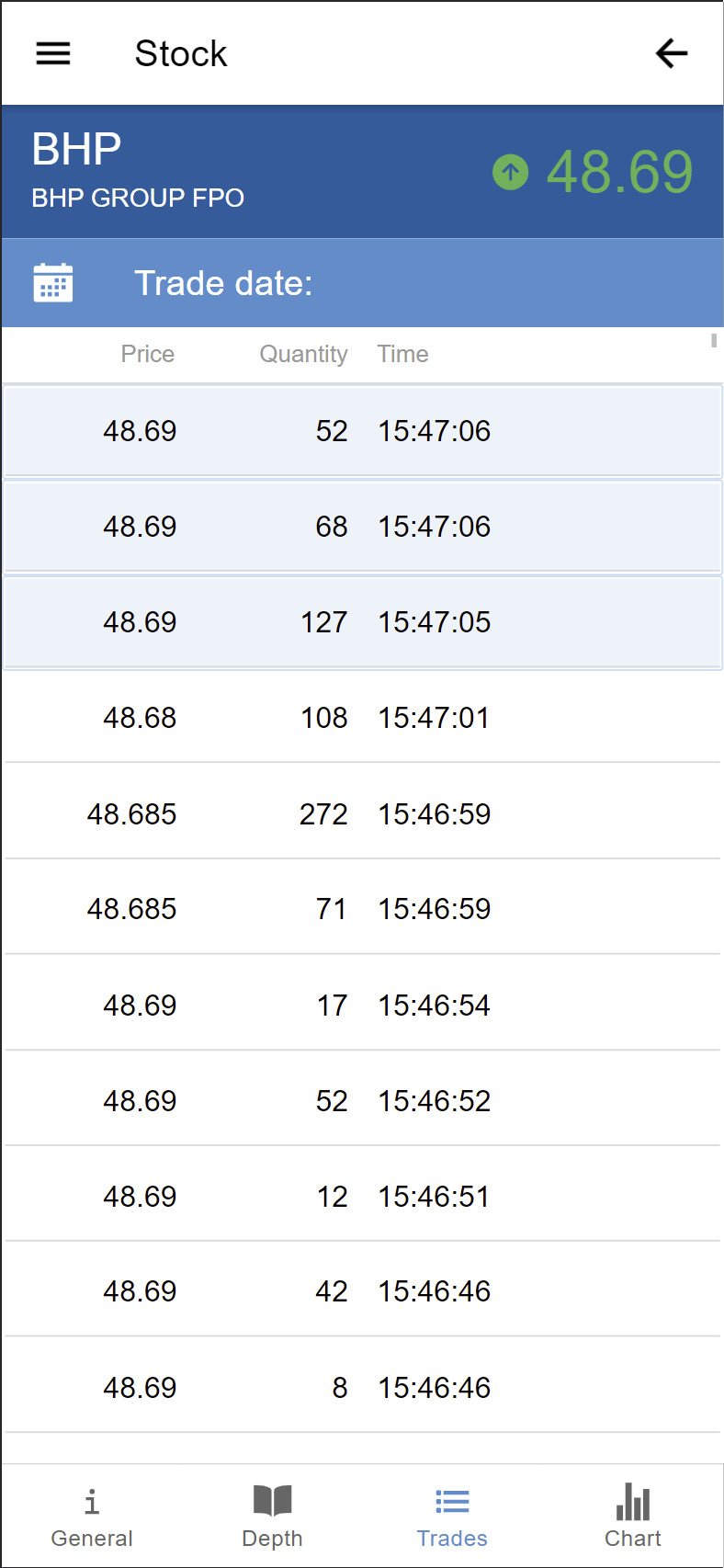
Security Trades
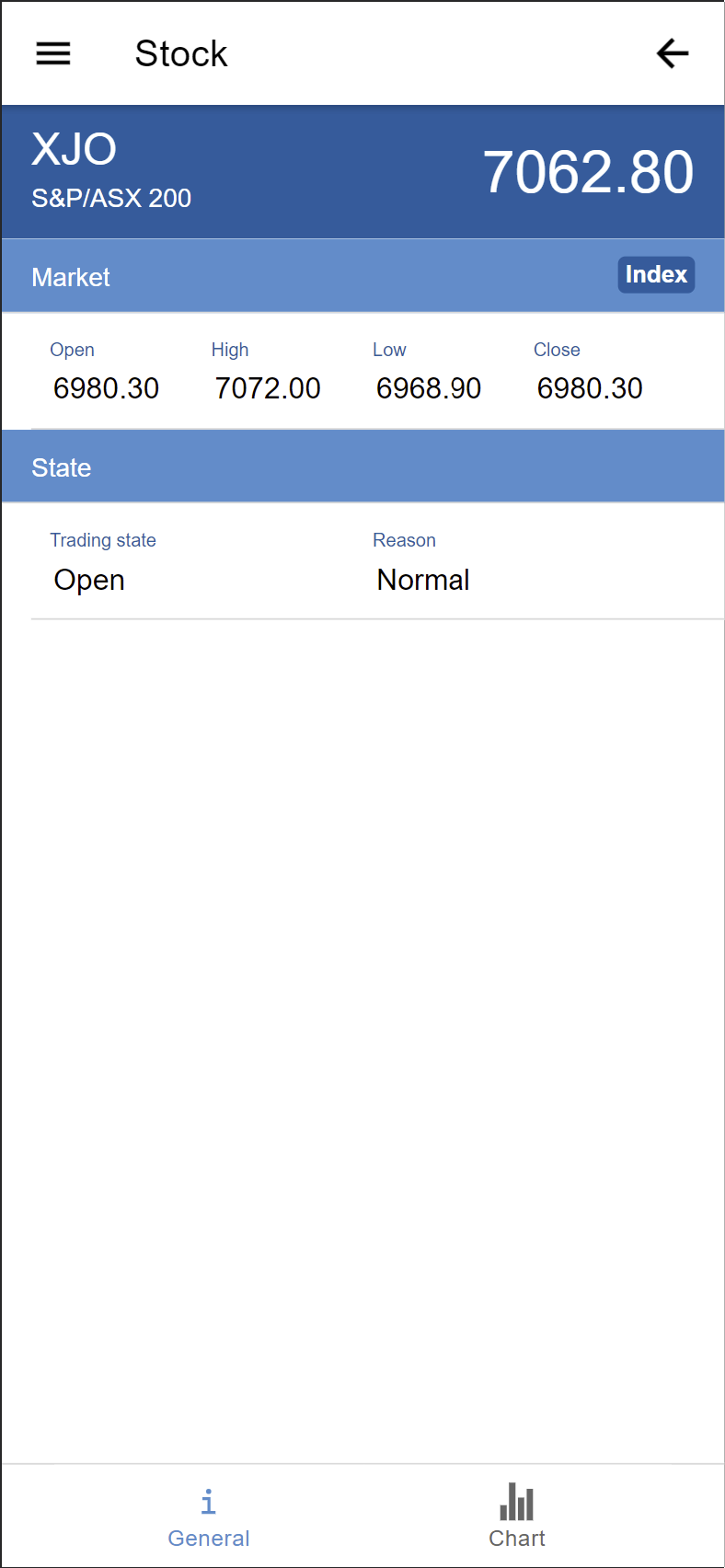
Index Details
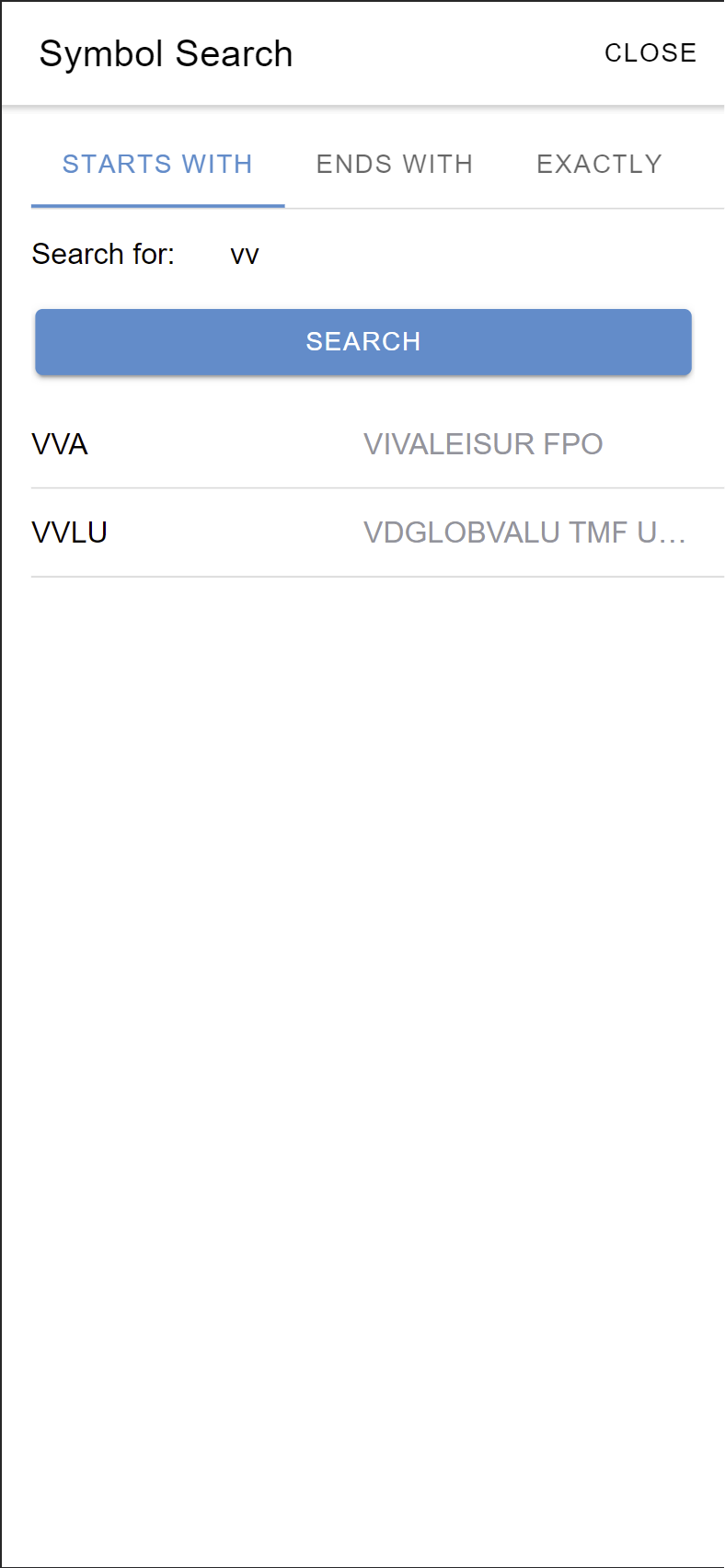
Symbol Search

Brokerage Accounts
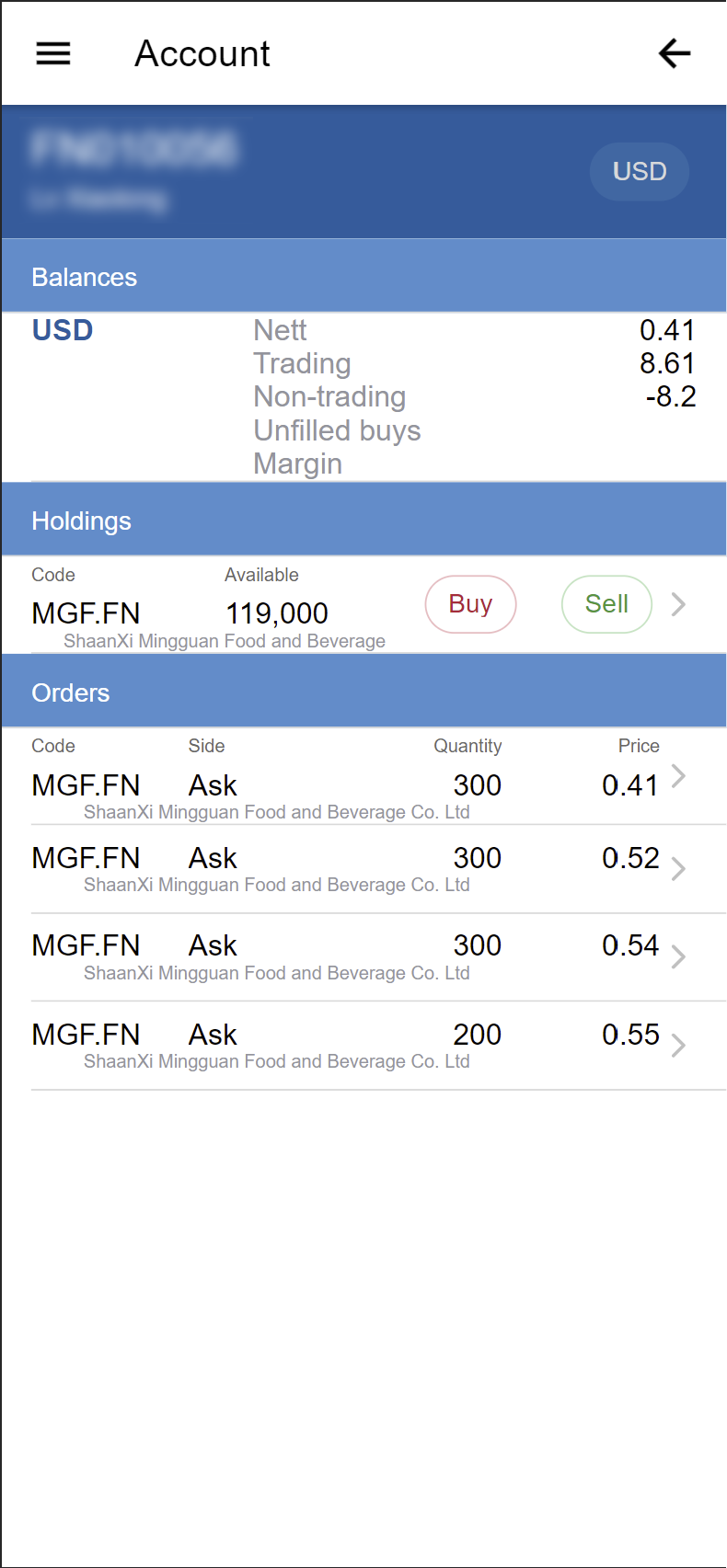
Brokerage Account Summary
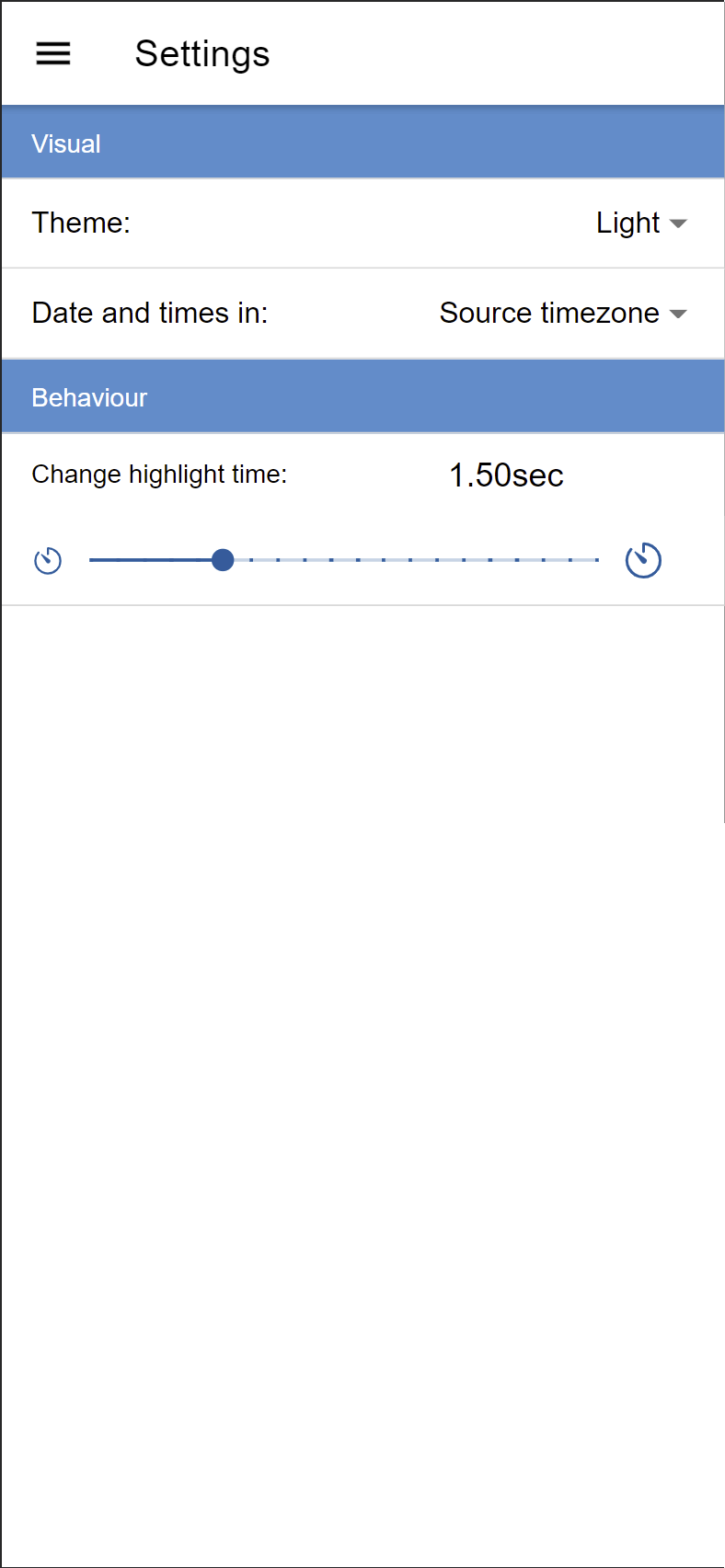
Settings